XWidget is a highly customizable widget engine designed to enhance the overall experience of your Android device. This app serves as a versatile tool allowing users to personalize their home screens with an extensive selection of widgets. With the free version, users gain access to over 100 downloadable widgets at no cost, ranging from clock displays to weather updates.
For those looking to further customize their interface, the PRO version offers additional benefits like access to an expansive online gallery with over 1,800 widgets. It also provides support for additional functionalities such as CPU, RAM, and photo album metrics, ported from the PC version, along with an extended weather information screen, and is entirely ad-free, ensuring a smoother user experience.
The Android version boasts cross-platform compatibility, meaning widgets created on Windows can be seamlessly used on Android devices. Widgets can be resized on Android versions 4.0 and up, with custom launchers enabling this functionality on older versions. The game caters to users with both newer and older operating systems—running on Android 2.1+.
One feature that sets it apart is its minimal resource usage. Operating the widget requires a modest 6-12M of RAM availability. Designed with battery life in mind, it doesn't run unnecessary code or actions after the device screen is locked, ensuring that battery life is conserved.
Privacy and permissions are taken seriously with the game. It requires minimal permissions—just enough to save and load widgets and access network data for updates. No extra applications are installed on your device, and there are no residual background services or processes that could hinder system performance.
Additionally, users can take advantage of Weather services providing forecasts up to 15 days. The widgets use the ".xwp" file extension unique to the app, ensuring a streamlined and user-friendly experience.
Professional users or those looking for a robust, energy-efficient way to personalize their device should consider the platform as a valuable customization tool. Whether for quick access to information or aesthetic enhancement, it provides an elegant solution to making your Android device truly your own.
Requirements (Latest version)
- Android 4.0, 4.0.1, 4.0.2 or higher required




















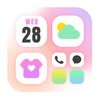









Comments
There are no opinions about XWidget yet. Be the first! Comment